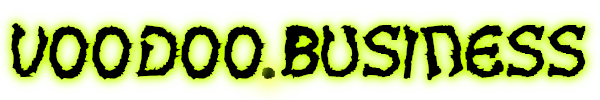This review of the C16-PD-QI Removable 16-section Power Bank Shell Mobile Power Bank Assembly Kit Diy18650 Battery Box Wireless&Quick Charging Version also serves as a guide because I am not very good at keeping user’s manuals and data about the hardware I have.
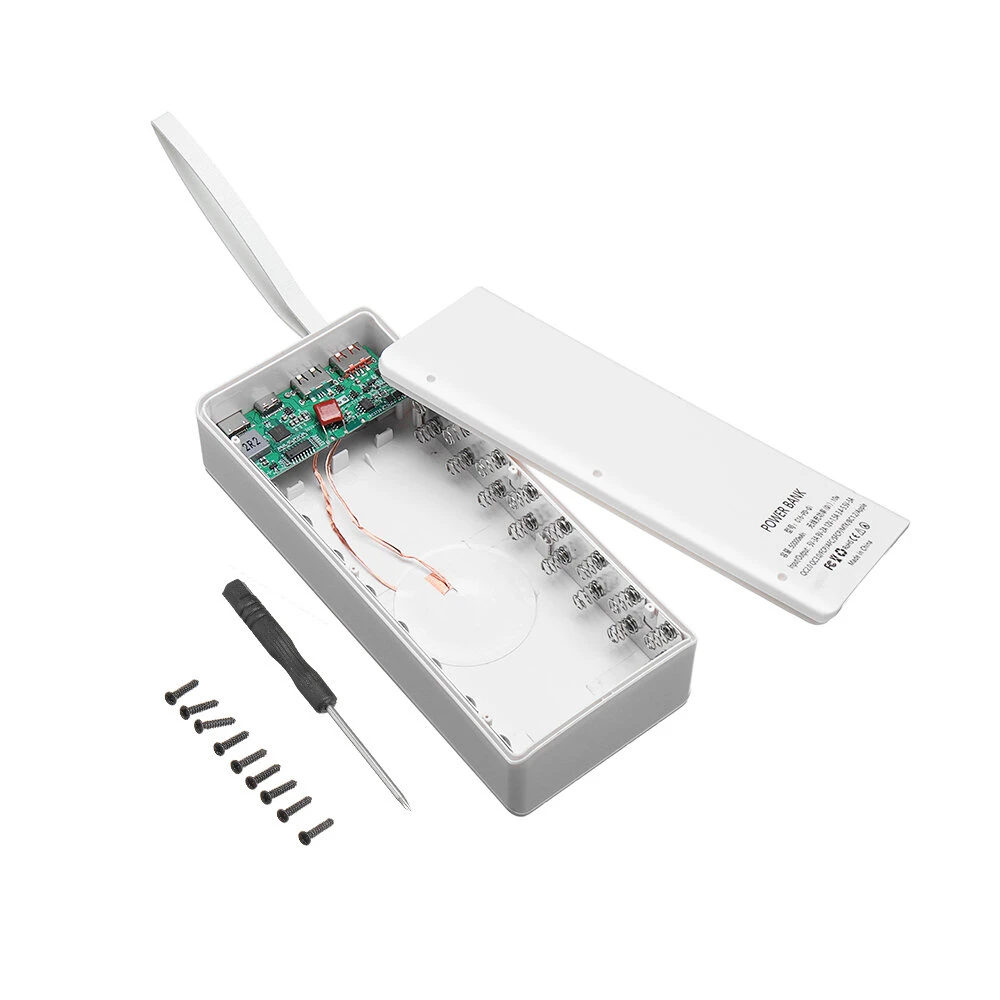



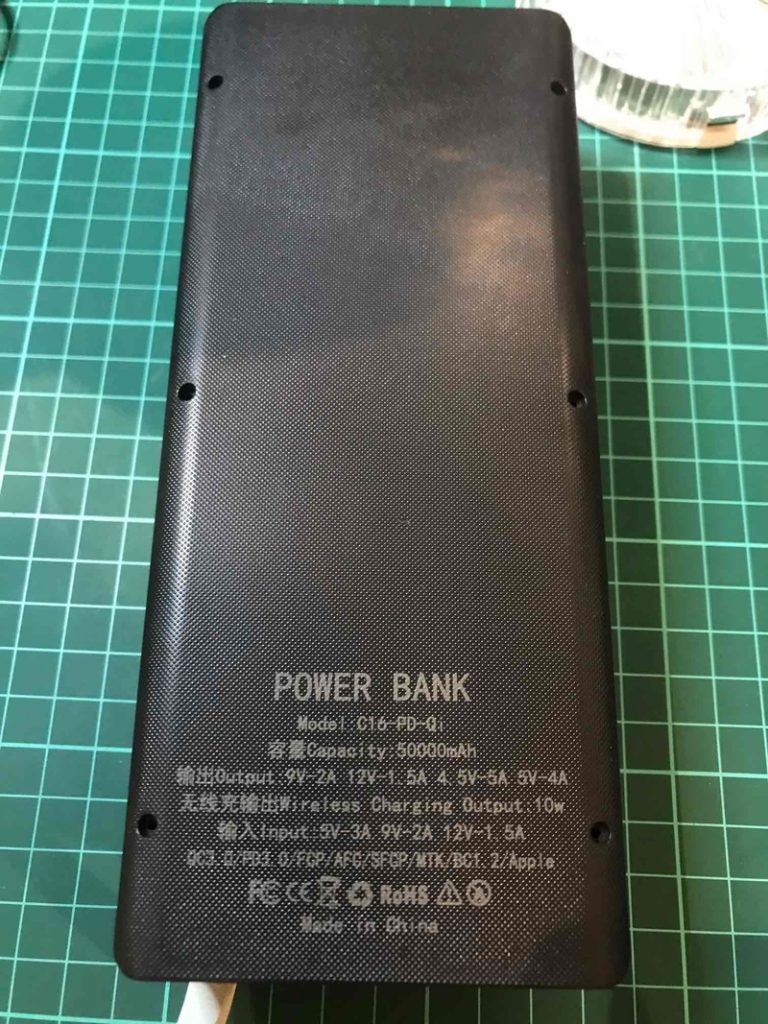


Experiment number one, at what voltage does it stop charging, most chargers would stop at 4.2V which is the full voltage, while better chargers stop before that voltage, which is better for battery longevity !
Result: I had a few similar power banks that overcharged the batteries (Not good for the batteries), the C16-PD-QI bank stops charging at 4.2V on the dot, which is the maximum most batteries can handle, it’s not great, I would rather the charging stops at 4.18 for example (Or even lower)
Experiment number two, The wireless charger
Experiment number three, do any of the chips overheat
Does it accept a charge in QuickCharge
we already know it can quick charge devices, but also, on the box, multiple voltages are stated as input, so here I’m checking if it can get charged in quick charge
Specifications of the power bank !
The power bank specifications on the website seem to be different than the specifications on the back of the charger ! Close enough though
* Model: C16-PD-QI * Wireless & Quick Charging Version: maximum power: 5V-3A 9V-2A 12V-1.5A 3.4V-5.5V-5A, wireless charging 10W * Applicable battery: 18650 battery (length 6.5cm, straight down 1.8cm) But you could adapt other types of batteries as long as they are Lithium with similar chemistry ! * Note: The appearance of the battery should not be damaged, and the voltage should be between 3.2-4.2V. (Not sure what this is supposed to mean) * Size: 44*80*186 mm
Backside of power bank
Power Bank
Model: C16-PD-Qi
OUTPUT: 9V-2A , 12V-1.5A , 4.5V-5A 5V-4A
WIRELESS CHARGING : 10W
INPUT: 5V-3A 9V-2A 12V-1.5A
Maximum charged battery voltage
I have previously bought power banks that are for laptops from this very same website, there was a little problem with those power banks, they charged the batteries above 4.2 volts, which is not good for the batteries, I would rather a power bank that charges my batteries a bit below the absolute maximum of most batteries, So here is my experiment with this power bank
The problem with used batteries connected in parallel
The best practice is to use factory matched batteries for this power bank, even though the actual capacity and internal resistance of the batteries is irrelevant (You can mix and match since they are in parallel), this does not apply to charging, lithium batteries are charged with a variable voltage depending on the current state of charge, batteries with less capacity will artificially deceive the chip into thinking we are at a higher state of charge, forcing the charger to up the voltage, where the better higher capacity batteries will suffer (The will produce more heat than designed, and cook themselves slowly to the capacity of the lower ones)