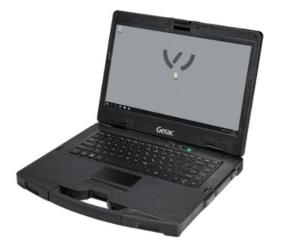The list of questions and information will probably continue to grow until i end up buying a new electric car, so i will keep updating this list as i find out more about this car.
I am thinking of getting the Toyota BZ4X, So I will be posting my findings here, the order of the questions is counter intuitive, because I always prefer to start at the place that branches most
– Is the Toyota BZ4x exactly the same as the Subaru Solterra ?
- All the research up to now says they are identical, but i have not been able to validate this conclusion yet
– Which diagnostics software does the car use ?
Why so early with this question ? because the upcoming questions need to adapt to answer this one which provides better questions down the line !
On the Toyota Techstream website, there is a claim that Version 18 works with the BZ4X, I will test this in person hopefully today.
– The BZ4X sold in china is made by GAC MOTOR (FAW no longer makes them), while the one sold in north america is made in Japan, are those cars exactly the same ?
My research up to this point says they should be, but I can’t seem to find any differences besides the battery size
– Cars sharing the e-TNGA platform share what exactly ?
Electric motor location, driver positioning, and battery width are fixed between all the models that will use this platform (Toyota, Subaru, Suzuki, Daihatsu, and possibly mazda)! Number of batteries, Wheelbase, and anything not mentioned in the fixed list can probably be different
– Maintenance and possible pitfalls
To begin with, I still drive a Nissan Leaf 2014, with over 100K Kilometers on it, and 10 bars of battery health, the car has paid for itself over the past few years (Before the most recent electricity hike in Jordan)
So, because one point leads to the other, going through the 3 points above in the counter intuitive direction (In reverse) makes more sense